Continuous Delivery (CI/CD) with Git
Appsmith allows you to integrate Continuous Delivery (CI/CD) within your App using Git. This feature enables automatic updates to any branch, eliminating the need for manual pulling of changes after each update. You can access the CI/CD configuration from Git settings located at the bottom left side of the bottom bar.
The integration is service-agnostic and is compatible with any CI/CD tool capable of calling a URL via cURL. Here are a few guides for popular options like GitHub Actions, Bitbucket Pipelines and GitLab CI/CD.
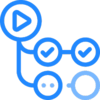
GitHub Actions is an automation tool integrated with GitHub repositories, enabling you to automate workflows for building, testing, and deploying code directly from your repository.

Bitbucket Pipelines is a CI/CD service built into Bitbucket Cloud that enables you to build, test, and deploy code directly from your Bitbucket repository

GitLab CI/CD is a built-in continuous integration and continuous deployment service offered by GitLab, allowing developers to automate the testing and delivery of their code.